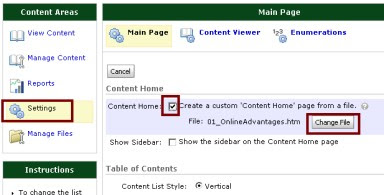
If you use Desire2Learn and want to help guide your students through your course week-by-week, you can set a custom Content Homepage for each week, by picking which Content Topic should open automatically when students click Content.
Students will always get to see a Table of Contents link - so that they always access any Topic from the course.
Go to Content > Settings > then use the checkbox for Create a Custom Content Homepage. Then choose which File should be loaded automatically by using the button Change File.




No comments:
Post a Comment